10.3.2 Use cases
Digitally signed document validation process
Digitally signed document validation process shows how SiVa chooses validation service and possible output of validation process.
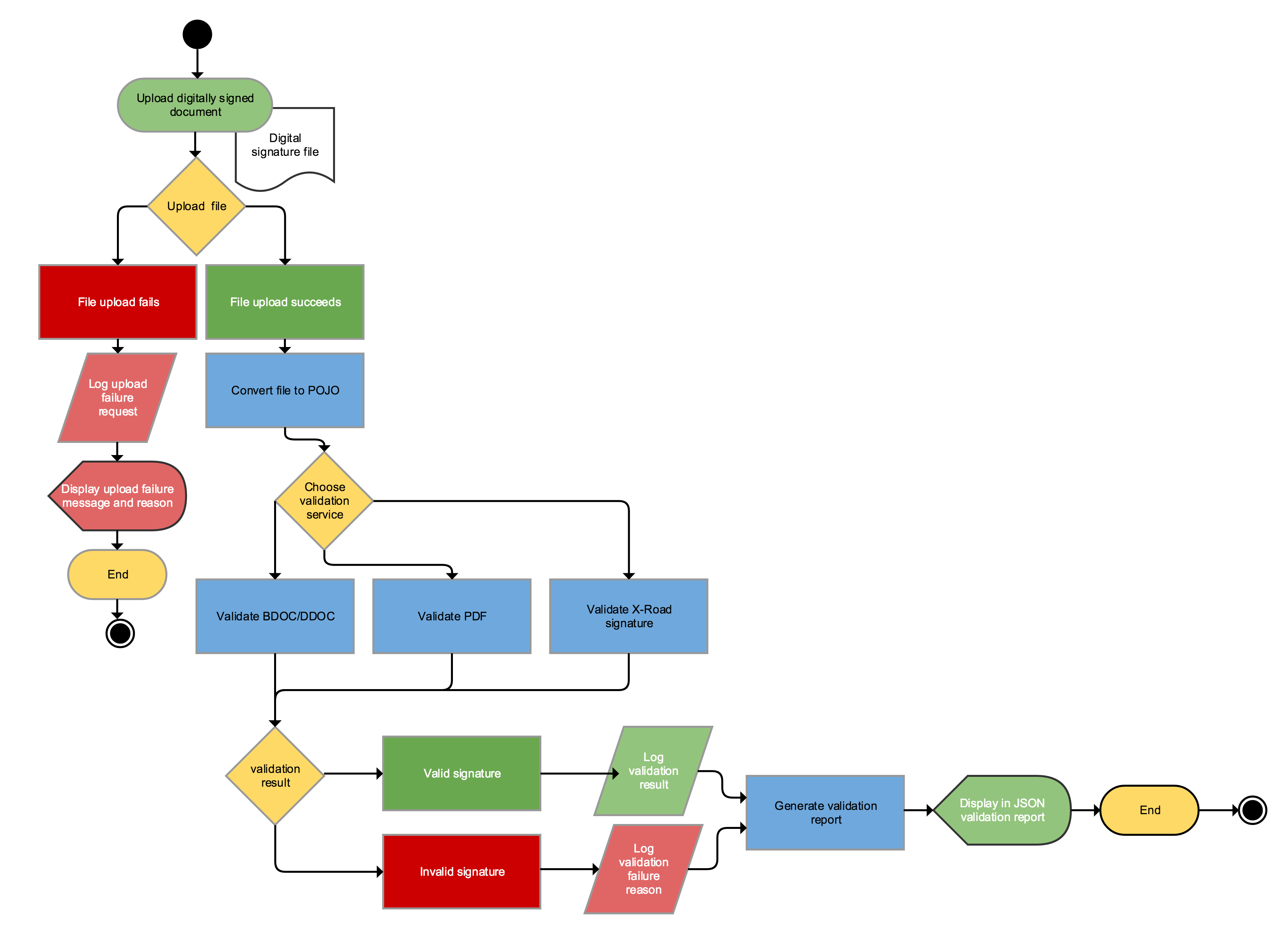
User of SiVa system provides digitally signed document file in form of Base64 encoded string. The validation of file and validation policy is handled by validation services underlying libraries.
- In case of PDF file it will be DSS
- For BDOC and DDOC files we will use DigiDoc4J or when required jDigiDoc
- And for X-Road signatures we will use X-road signature validation utility
We will log following failure cases: When file upload fails (request started but was not completed successfully) When request validation (JSON or SOAP) fails When user authentication fails - not shown in diagram above When signature validation fails – not shown in diagram above When increasing of request count fails – not shown in diagram above
Certificate loading process
All validation services require certificates to validate digitally signed documents. Below process shows how certificates are loaded into validation service. Loading process is done separably for each validation service.
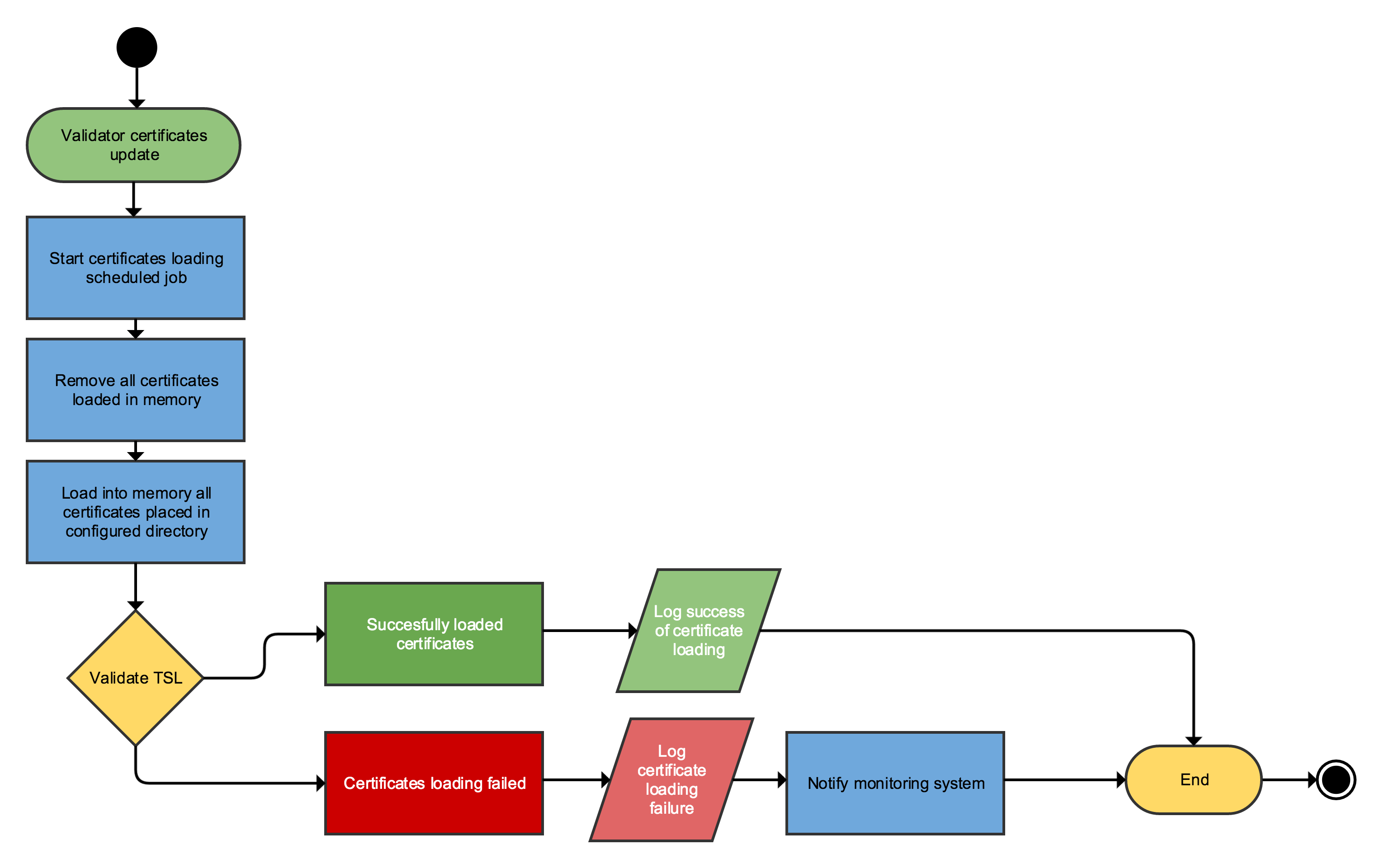
Certificate loading process is scheduled cron job inside each validation service to update currently in memory loaded certificates.
This process should run after TSL loader has completed updating SiVa local copy of certificates.
X-Road 6 security server SOAP request process
X-Road validation process is brought out because we skip authentication process for X-Road security server interface and and use XML SOAP as input source.
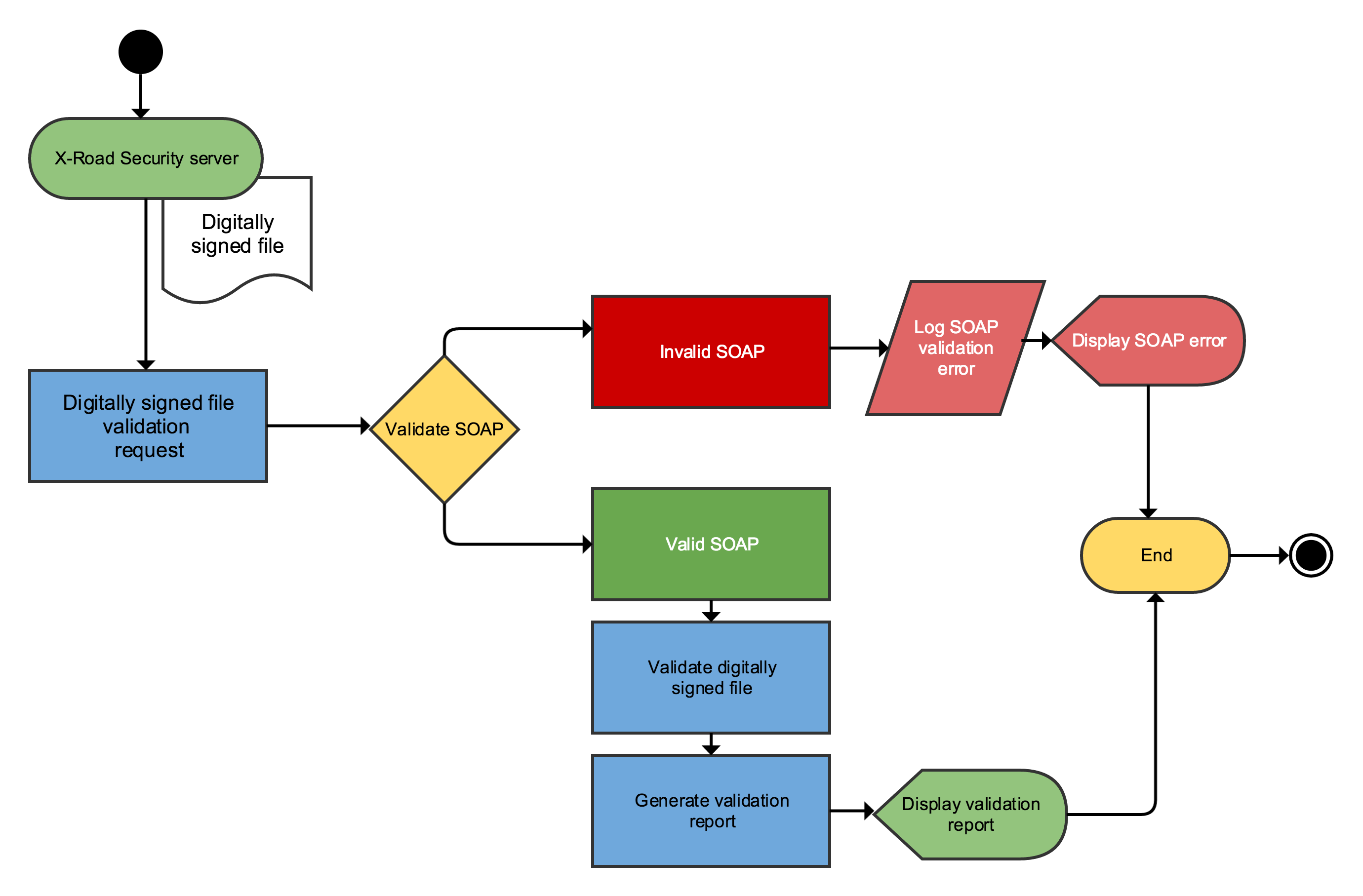
Validation of SOAP request XML is done in the SiVa web application module. Document validation process is described in detail in Digitally signed document validation process Validation report output id described in Interface description
TSL loading use case
TSL implementd in seprate module. The process is executed in two ways.
- When SiVa application is started
- As scheduled job
Loading process is required action when ASiCE (BDOC) or
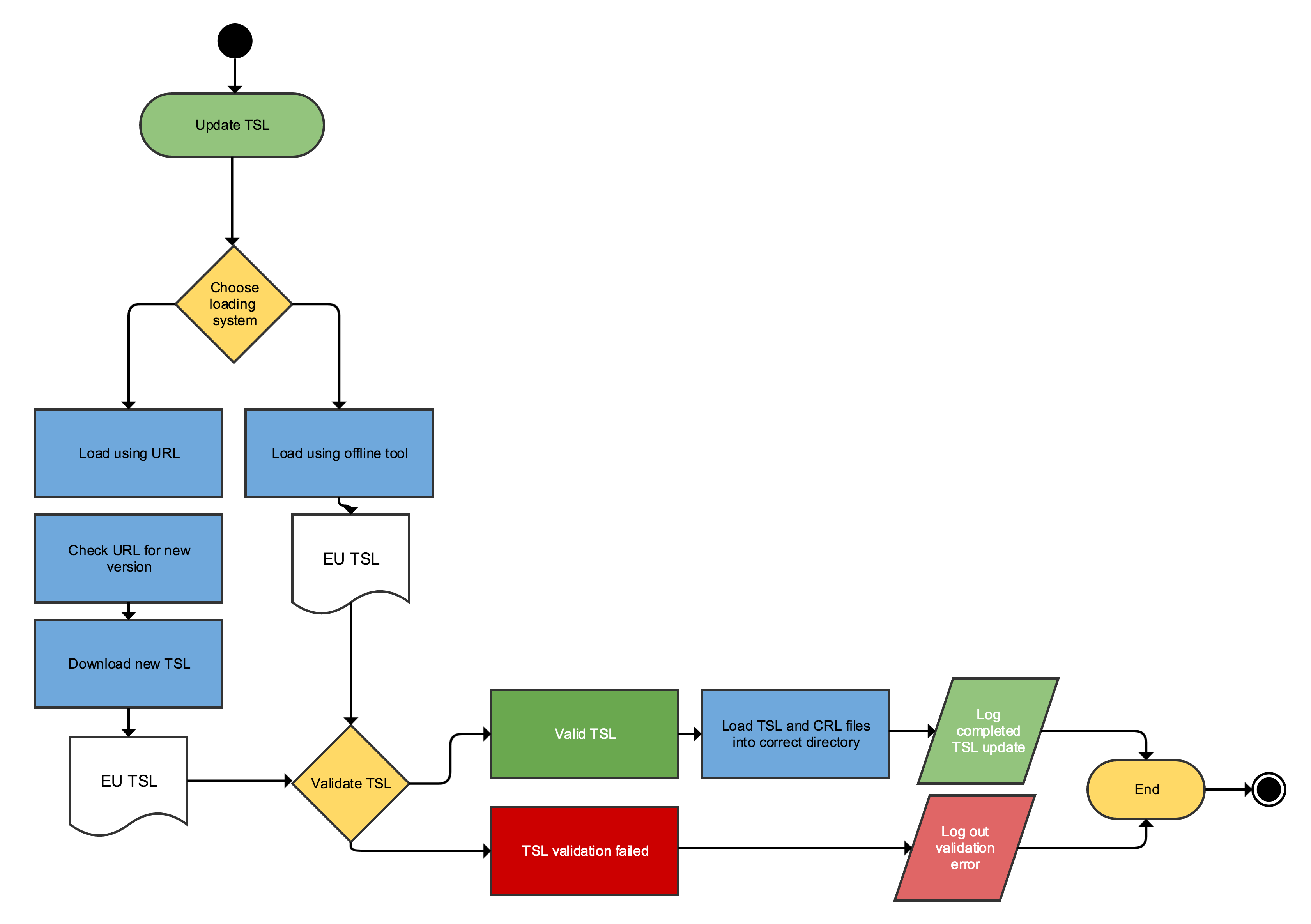
DDOC data file extraction process
DDOC data file extraction process shows how SiVa extracts data file(s) from container and possible output of data file extraction.
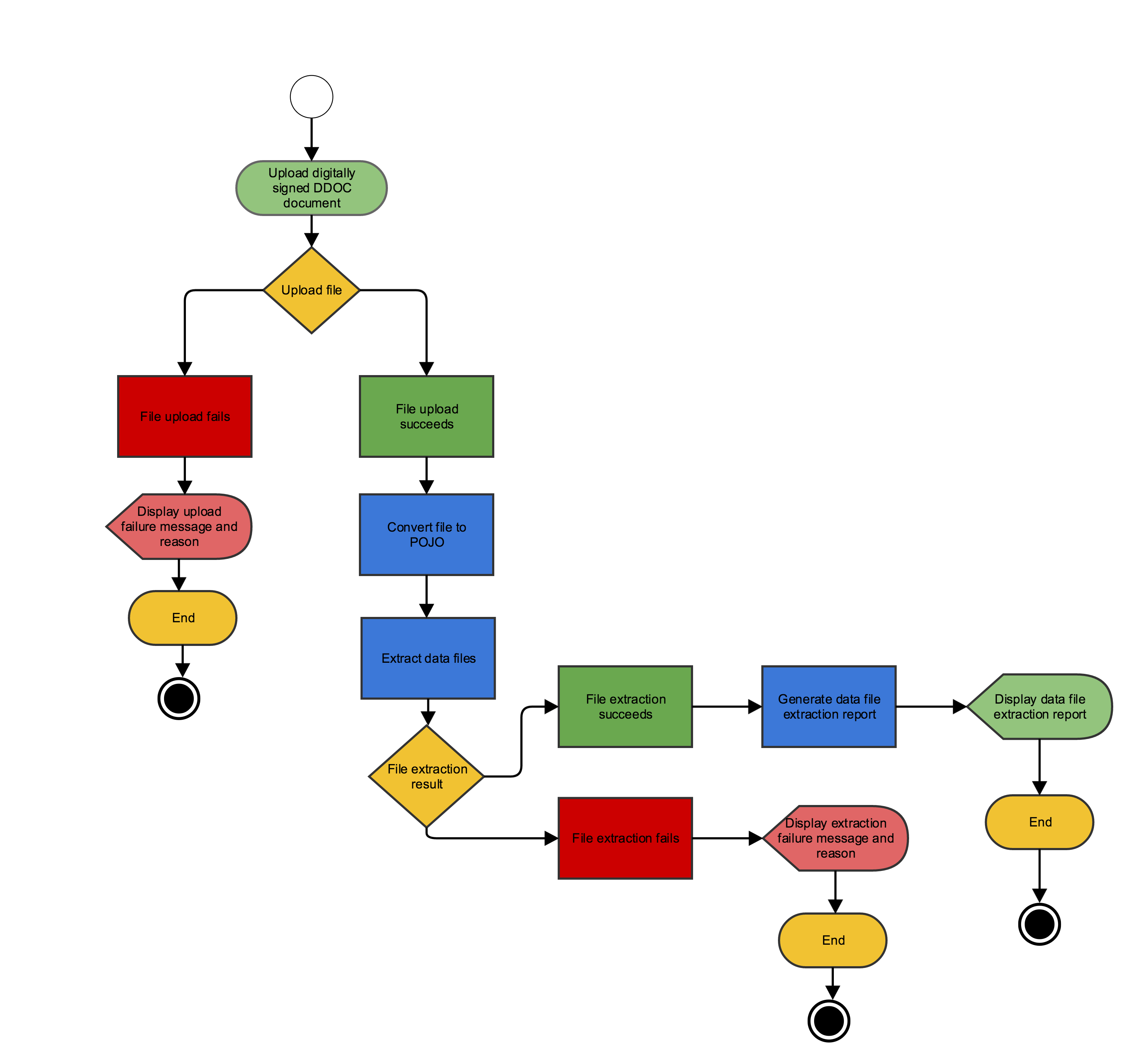
User of SiVa system provides digitally signed DDOC file in form of Base64 encoded string. The extraction of data files is handled by underlying JDigiDoc library.
We will log following failure cases: When file upload fails (request started but was not completed successfully) When request validation (JSON or SOAP) fails.